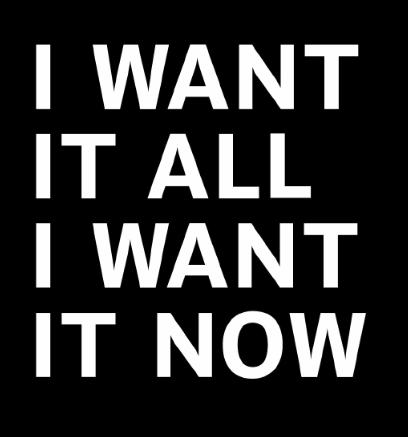The Best Thing You Can Do For Your Electronics – Clean Them!

Electronics are little devices that make our lives run so much easier. Not only can they tell us when our appointment is, but they give us the location and directions to get there. They make it easy to choose movies to watch, play games anywhere, and connect with friends around the world. It’s mind boggling to think about the power a tiny cell phone has. It is even more shocking to hear the cost of something that can be held in the palm of my hand. Electronics are expensive, and that’s why cleaning them is top priority. If you want your devices to last, then here are some techniques you can use to keep your favorites around a little longer.
Televisions
Televisions need to be cleaned frequently, unless you enjoy watching your favorite shows through a layer of dust. About once a week I take a microfiber rag and dust the entire base, screen, and back. Then for smudges, I either use a damp rag with a dab of vinegar on it or plain old water. I try to avoid any harsh chemicals, knowing they can react with the screen and cause permanent damage. If you want to use a cleaning product, buy something from an office-supply store that is designed for television screens.
Computer Components
I use my computer as often as I use my phone; I am obviously typing on it right now. When I get fingerprints or food on the screen, I usually grab the first soft thing I see and start rubbing. It usually spreads the mark and makes it look worse. Instead of scrubbing away, I should turn my computer off and grab the right tools. Microfiber rags are your best friend, and a rag dampened with water should clean up most smudges just fine. To get between the keys, tilt the keyboard and spray it with a can of compressed air. Most of the dirt should fall out. Wipe the keys, outside of the computer, and the mouse with alcoholic wipes, but don’t use them on the screen.
Speaker Systems
If the grills are removable, take them out and gently rinse them in water. If they are fabric or cannot be removed, use a vacuum to remove dust particles and dirt. Use a rag and a household cleaner to wipe around the outside and plastic areas.
Smart Phones
Smart phones should be cleaned for more than one reason; they need to be taken care of, but they are also exposed to countless germs. Wiping your phone’s plastic case and keyboard daily with rubbing alcohol or antibacterial wipe will keep germs from making their way to your face and hands. When cleaning your screen, use a soft cloth dampened with distilled water. To reach dirtier spots, use a Q-tip and rub it around the corners and crevices.
Cameras
One of the best purchases I ever made was buying a DSLR camera. It takes amazing pictures that I simply couldn’t capture without it. Keeping my lenses clean guarantees great pictures without scratches or particles gumming up the photos. To clean your camera, begin by dusting and blowing off dirt gently. Don’t wipe anything until the dirt has been removed; you might scratch the lens by rubbing dirt across it. Then grab a soft tissue or microfiber cloth and place a small amount of cleaner on it. Begin by wiping the lens first and slowly clean the others areas of the camera. Don’t forget to brush out the SD card and battery areas.
Game Systems
Remember the days when your original Nintendo would freeze? You might have smacked the top a few times before blowing large gusts of air inside. It seemed to work, but I wouldn’t recommend beating your game systems anymore — even if it is tempting. While it is safe to blow air inside, I would use a can of compressed air with it tilted to the side. Continually dust inside and out to keep dust particles from gumming up your system. I have found that a little cleaning goes a long way, and expensive electronics can work and last for more than just the warranty covers.
Contact Us
Get a quote
Your satisfaction is our priority, and we’re here to assist. Reach out to Busy Bee effortlessly by contacting us. Whether you have questions, need a custom quote, or want to discuss your cleaning requirements, our friendly team is ready to respond promptly. Connecting with us is the first step towards a cleaner and more comfortable environment for your home or business.
Call us for a quote today!
Contact Us
Get a quote
Your satisfaction is our priority, and we’re here to assist. Reach out to Busy Bee effortlessly by contacting us. Whether you have questions, need a custom quote, or want to discuss your cleaning requirements, our friendly team is ready to respond promptly. Connecting with us is the first step towards a cleaner and more comfortable environment for your home or business.