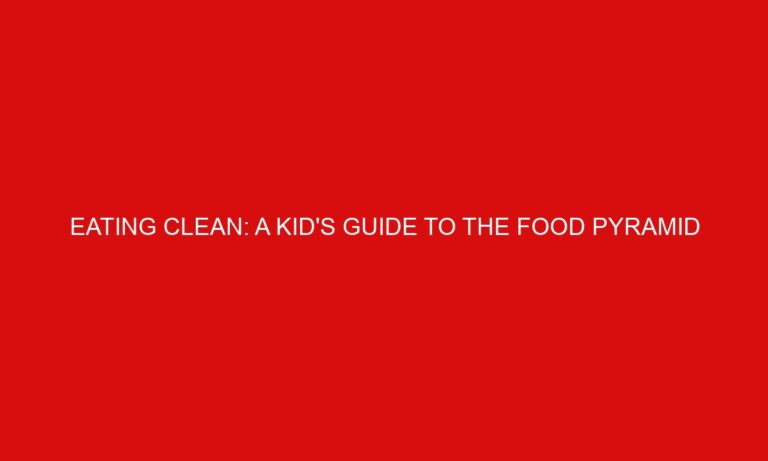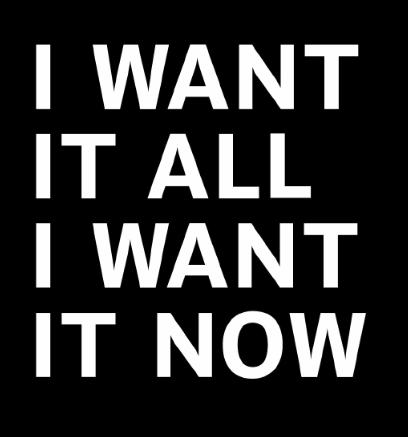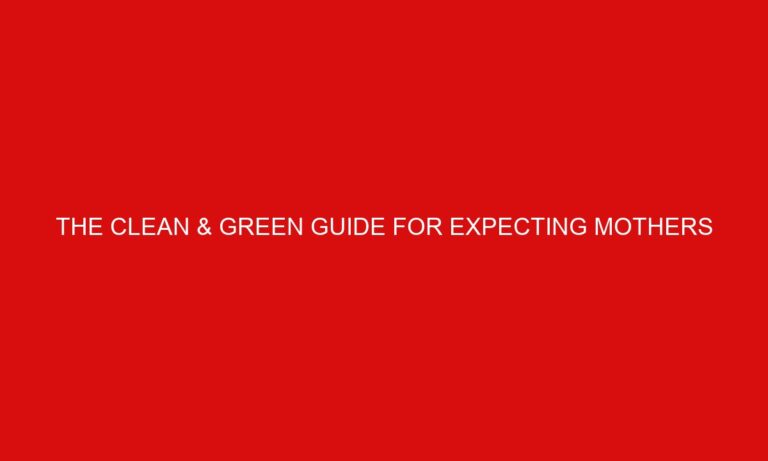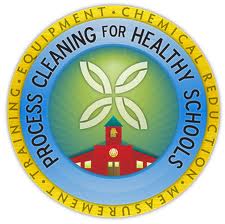Guide To Properly Cleaning Electronics
Written by: Greg Wiszniewski
Today’s modern age may best be defined by the gadgets and electronics used on a daily basis. From cell phones and digital cameras to laptop computers and desktop PCs, electronic devices help make our lives simpler. Electronics save time by maximizing productivity, helping to make global communications virtually instantaneous, and deliver new methods of entertainment. Because we use electronics so frequently, it’s easy to forget that these devices can attract dirt and become germ magnets. Neglecting to keep electronics clean and free of germs poses a health risk and may lead to damaged products. Due to the delicate circuitry and fragile components used to manufacture electronics, special care must be given during the cleaning process. Using the wrong products on electronics can cause permanent damage and cause your gadgets to malfunction or stop working entirely. It is essential to understand how to properly clean electronics to ensure their longevity and best performance.
There are three things that are detrimental to all electronics: dirt, dust, and water. Dirt and dust can settle on chips, connections, wires, and fans, causing gadgets to overheat, short circuits, and slow performance. Water can cause electrical shorts and destroy an electronic gadget completely. Because water and electronics do not mix, it is important to only use safe materials when cleaning your tech equipment and gadgets. Some recommended cleaning materials used to keep electronics in top shape include compressed air, microfiber cloths, electrostatic cleaning cloths, rubbing alcohol, and cotton swabs. Some electronics may be sanitized through the use of ultraviolet light, as recommended. Always power off electronics before cleaning to reduce the risk of possible shock. Only the experienced should clean a computer’s internal components as they contain a static charge that can cause serious injury. The first step in cleaning or repairing a computer is to ensure you are grounded. If you are unfamiliar with cleaning the inside of a computer, you might feel more comfortable leaving it to a professional.
While water can pose significant problems for electronics, there are times you can create a mixture of rubbing alcohol and water for cleaning certain gadget’s exterior surfaces. This is best accomplished by creating a 50/50 blend of water and alcohol, then applying the mixture to a cloth. Never use a soaked cloth on electronics, but rather use a damp cloth. Also, never spray or soak electronics with the mixture, but apply it to a cloth first and then wipe down the gadget. A damp cloth may be used to wipe down cell phones, iPods and docks, computer keyboards, and your computer mouse. Surface moisture is detrimental to gadgets and because alcohol is fast drying, it is a preferred cleaning method. You may remove noticeable dirt lodged in your electronics by using a small object such as a cotton swab or an art brush to remove debris.
It is important to use the correct cloth when cleaning electronics. Never use paper towels or tissues as they are too rough and can scratch surfaces and screens. Always use a soft cloth such as those made from microfiber or electrostatic cloths specifically designed for use on electronics. There are pre-moistened cloths commercially available that are created for the purpose of cleaning the exterior of gadgets. These are a good choice, but you can always make your own affordable cleaning cloths with the alcohol and water blend.
Television screens often pose a problem when it comes to cleaning. It is never advisable to spray a screen with a liquid, regardless of how much dust or debris is visible. If your television or LCD screen needs cleaning, try the alcohol and water blend applied to an appropriate cloth first. A slightly damp cloth will ensure your screens are crystal clear and ready for viewing.
You’ll find that when it comes to taking care of electronics, prevention will go a long way. Dust your gadgets on a regular basis and use protective covers and cases to prevent scratches, dirt, and buildup. As each gadget is constructed from different materials, you might find that the best cleaning method for one device doesn’t work for another. Always read through any manufacturer’s recommendations to determine the best cleaning methods for your gadget.
Find cleaning tips and ideas for keeping your electronics in top shape with the following links.
Contact Us
Get a quote
Your satisfaction is our priority, and we’re here to assist. Reach out to Busy Bee effortlessly by contacting us. Whether you have questions, need a custom quote, or want to discuss your cleaning requirements, our friendly team is ready to respond promptly. Connecting with us is the first step towards a cleaner and more comfortable environment for your home or business.
Call us for a quote today!
Contact Us
Get a quote
Your satisfaction is our priority, and we’re here to assist. Reach out to Busy Bee effortlessly by contacting us. Whether you have questions, need a custom quote, or want to discuss your cleaning requirements, our friendly team is ready to respond promptly. Connecting with us is the first step towards a cleaner and more comfortable environment for your home or business.